40 Days to GA4: Unlocking New Possibilities for Data-driven Success!

Google Analytics 4 (GA4) is the improved version of Google Analytics, which was released two and a half years ago in October 2020. It is a significant update that introduces new features and capabilities that were unavailable in the previous versions of Google Analytics.
Businesses must transition to GA4 before 1st July 2023 for secure and consistent data. The update collects website and app data, using the latest page tag version, to enhance understanding of the customer journey. It utilizes event-based data instead of session-based data from Universal Analytics. It is important to note that UA will be completely replaced by GA4. The privacy controls of GA4 include cookie-less measurement, behavioral modeling, and conversion modeling.
What’s New at GA4?
As an update to the previous version of Google Analytics, GA4 offers several improvements and a few new features. Such as:
Update #1- Enhanced Reporting Interface
Universal Analytics can be overwhelming for new users due to its numerous reports and tools, especially for those unfamiliar with the software. However, the new Google Analytics 4 interface offers a simplified, flexible, and intuitive experience. With this update, reports now provide aggregated information from both the website and the iOS and Android apps.
The new interface consists of five sections, each serving a specific purpose:
- Lifecycle: Gain insights into visitor behavior, app monetization, and data storage. It includes four report types—Acquisition, Engagement, Monetization, and Retention—to understand the customer journey from acquisition to conversion.
- User: The Demographics report presents detailed user behavior, covering all countries and individual countries. The Tech report provides information on devices, browsers, and operating systems used by website or app users.
- Events: Consolidates conversions and events. Google Analytics tracks conversions by creating events to monitor important user interactions.
- Explore: Create custom reports and build personalized dashboards using templates from the gallery to meet specific needs.
- Configure: The audience toolbar allows you to create audience segments, tag users based on specific criteria, and manage access rights. DebugView helps verify data transfers and identify tracking errors.
- Improved Reporting: Google Analytics 4 offers an enhanced interface for easier navigation and valuable data insights. Understand customer behavior, optimize conversions, and create customized reports with a user-friendly and efficient experience.
Update #2 – Advanced Tracking Capabilities:
With GA4, you gain enhanced tracking capabilities that allow you to monitor a wide range of user actions, such as scrolls, clicks, form submissions, video plays, and downloads. This comprehensive tracking empowers you to gain a deeper understanding of how users interact with your website, enabling you to identify areas for improvement and make informed changes accordingly.
Update #3 – Enhanced Data Accuracy for Predictive Analytics
GA4 leverages the power of machine learning algorithms to enhance the accuracy of its tracking data. This leads to more precise insights into user behavior, which is highly beneficial for marketing purposes. By better understanding user actions, you can optimize your advertising efforts, target specific audiences more effectively, and improve your overall conversion rate. This increased data accuracy also provides valuable insights for enhancing user experiences and driving meaningful improvements on your site.
Update #4 – Cross-Device Tracking
GA4 enables seamless tracking across devices, allowing you to observe how users engage with your website or app across different platforms. This capability is crucial for understanding user behavior holistically and uncovering valuable connections between their interactions on various devices. For example, you might discover that a user abandons their shopping cart on their mobile device but later returns to complete the purchase on their desktop. Such insights help you optimize cross-device experiences and tailor your strategies accordingly.
Update #5 – Enhanced Integration with Google Ads
GA4 offers improved integration with Google Ads, facilitating effortless tracking of the effectiveness of your advertising campaigns. The close integration between GA4 and Google Ads provides valuable data on ad performance, enabling you to measure campaign success, identify areas for improvement, and make data-driven adjustments to enhance your overall advertising effectiveness. This seamless connection enhances your ability to optimize your advertising efforts and maximize your return on investment.
Update #6 – Advanced Privacy Controls
The latest version of Google Analytics prioritizes user privacy and offers robust privacy control features. GA4 empowers you to safeguard user data by automatically masking IP addresses and providing the option to disable data collection for specific users. These enhanced privacy controls ensure the protection of user information, allowing you to maintain compliance with privacy regulations and build trust with your audience. By utilizing these privacy features, you can confidently secure and handle user data responsibly.
How is GA4 an improvement over Universal Analytics?
GA4 focuses on active users (also shown as “users”), while previous Analytics emphasized total users (also shown as “users”). As a result, even though the term “users” appears to be the same, the calculation for the metrics differs between UA and GA4 because UA uses total users while GA4 uses active users. Therefore, GA4 aligns with the fact that businesses nowadays emphasize active users rather than one-time visitors.
With the implementation of Universal Analytics, a new generation of online measurement has been built based on independent sessions and easy-to-observe data from cookies. Furthermore, the use of third-party cookies is becoming increasingly obsolete.
In line with this latest change in the advertising industry, Google Analytics 4 provides user-centric measurement by operating across platforms and not solely relying on cookies.
With GA4, businesses can better meet evolving consumer demands and user expectations by implementing more comprehensive and granular data collection and usage controls. For instance, you can get plenty of great insights while running an e-commerce business.
With GA4, you can view advertising-specific data, visualize the metrics you’ve gathered, and dive deeper into your performance using AI insights.
Additionally, GA4 can help ensure that they are collecting and using data in a responsible and ethical way. Importantly, GA4 will also no longer store IP addresses. These solutions and controls are especially necessary for today’s international data privacy landscape, where both users and regulatory institutions are increasingly expecting more privacy protections and control over their data.
What Happens If G4A Isn’t Upgraded?
Although Google Analytics 4 has nearly 6 million users worldwide, some business owners often delay upgrading to it. But there isn’t much time left before Universal Analytics stops functioning. First of all, for technical reasons, the GA4 will not import your historical data. Once you have implemented the code, it will only begin to collect and process data. As UA and GA4 use different data models, it is simply not possible to migrate your previous data from UA to GA4. So the sooner you migrate, the more data you’ll have at your disposal.
Additionally, starting your GA4 upgrade now will give you enough time to become familiar with the new interface, boosting your confidence and comfort level with Google Analytics updates.
Whether you should switch to GA4 now depends on your specific needs and goals.
Here are some factors to consider when deciding whether to switch to GA4:
Compatibility with your current setup: If you are using Google Analytics in conjunction with other tools or platforms, you should check if GA4 is compatible with them. Some features or integrations that you are currently using may not be available in GA4.
Features and capabilities: GA4 includes several new features and capabilities, such as support for offline conversions, enhanced user privacy controls, and the ability to track events across multiple devices. If these features are important to you, then switching to GA4 may be a good idea.
Cost: GA4 is free to use, just like the previous versions of Google Analytics. However, if you are using a paid version of Google Analytics, you may need to upgrade to the latest version in order to continue using the tool.
Complexity: GA4 introduces a number of new concepts and terminology, such as “events,” “parameters,” and “event-based audiences.” If you are comfortable with the current version of Google Analytics, you may need to invest some time in learning how to use GA4 effectively.
How Can The New Upgrade Help You?
Through page tags, Google Analytics gathers information on each website visitor. The web developer implements a JavaScript page tag, which is added to the source code of each page on your website. This tag runs in users’ web browsers each time they access your website, enabling Google to gather data and relay it to a data collection server. Customized reports on metrics like bounce rates, user counts, average session lengths, sessions by channel, page views, goal completions, and more are then made using this data.
The latest version of Google Analytics offers several improvements over previous versions. It considers your particular objectives, whether they are increasing online and offline customer engagement or generating leads, or driving sales. Furthermore, it enables the concurrent tracking and analysis of mobile apps and websites on a single platform. With the help of Google’s machine learning technology, this enables businesses to see the entire user journey across all channels. The new version is a valuable tool for businesses because it can adjust to shifting market conditions.
The launch of GA4, which brings a completely new data collection logic, is one of the biggest changes to Google Analytics. GA4 focuses on gathering data based on events, as opposed to the previous version (UA), which primarily collected data based on page views. This change gives you a better understanding of how customers engage with your company.
The new upgrade enables businesses to derive more valuable insights and create well-informed strategies by enhancing data collection and analysis. Businesses can use Google Analytics to better understand their customers, enhance user experiences, and make data-driven decisions that will promote growth and success.

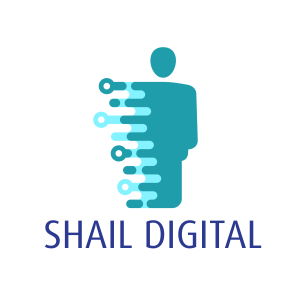
Recent Comments