Mastering Google Tag Manager: Streamlining Analytics for Business Success

Discover the efficiency and insights Google Tag Manager (GTM) offers in the realm of digital analytics. GTM streamlines tag management, optimizes data collection, and integrates seamlessly with marketing tools, empowering businesses of all sizes to make data-driven decisions, enhance marketing strategies, and improve overall digital performance. With intuitive features like tag templates, version control, and collaborative workspaces, GTM revolutionizes the way businesses track user behavior, saving time, resources, and enhancing data accuracy for informed decision-making and strategic planning.
What is Google Tag Manager?
Google Tag Manager (GTM) is a free tool provided by Google that revolutionizes the way tags are managed on websites and mobile apps. Tags, in this context, refer to snippets of code that are instrumental in tracking user actions, collecting data, and integrating with various marketing tools and platforms seamlessly.
Simplifying Tag Management
ne of the primary benefits of GTM is its ability to streamline tag management without the need to modify website code frequently. By centralizing tag deployment and management, GTM empowers marketers and website owners to:
1. Install and Manage Tags Effortlessly
GTM allows you to install, store, and manage tags efficiently, reducing reliance on developers and technical teams. This streamlined process saves time and resources while ensuring tags are implemented correctly.
2. Integrate with Marketing Tools
With GTM, integrating tags from various marketing tools becomes a seamless process. Whether it’s Google Analytics, Google Ads, Facebook Pixel, or CRM platforms, GTM facilitates smooth integration without extensive coding knowledge.
3. Track Diverse User Actions
From link clicks and form submissions to conversions and shopping cart activities, GTM enables tracking of a wide range of user actions. This comprehensive tracking capability provides valuable insights into user behavior and engagement.
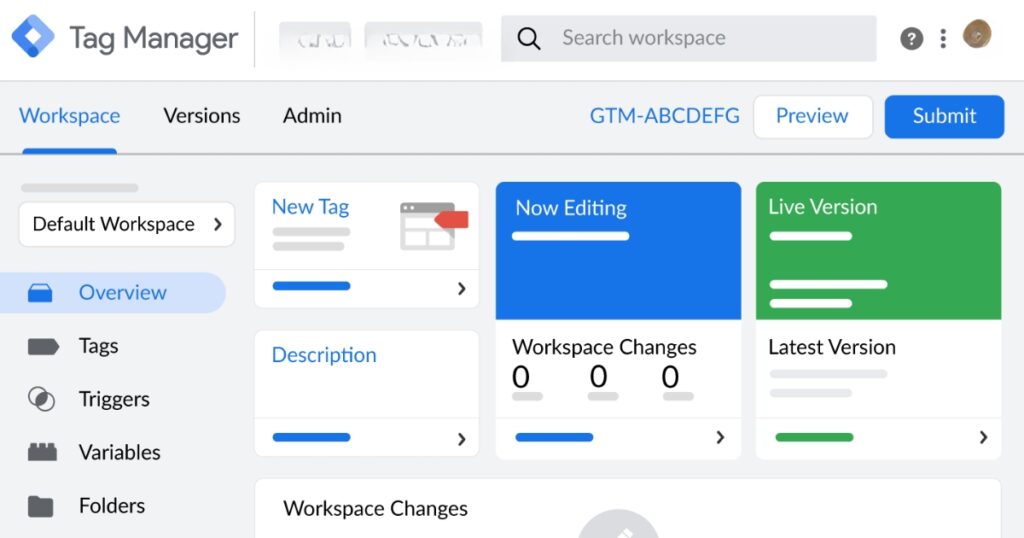
Key Features of Google Tag Manager
1. Tag Templates and Customization
GTM offers a range of tag templates for popular platforms like Google Analytics, Google Ads, and more. Additionally, it allows customization of tags to suit specific tracking requirements, ensuring flexibility and accuracy.
2. Version Control and Testing
The platform’s version control feature enables users to track changes, test new configurations, and revert to previous versions if needed. This testing environment minimizes errors and ensures smooth tag deployment.
3. User Permission Control
GTM provides granular control over user permissions, allowing designated team members to make changes and approve tag configurations. This level of control enhances security and prevents unauthorized modifications.
4. Workspaces for Collaborative Work
Multiple workspaces within GTM enable team members to collaborate effectively without interfering with each other’s progress. This collaborative approach fosters efficient tag management and deployment.
How Google Tag Manager Helps Businesses

1. Enhanced Data Accuracy and Reliability
By centralizing tag management and ensuring accurate implementation, GTM enhances data accuracy and reliability. This reliable data serves as a foundation for informed decision-making and strategic planning.
2. Time and Resource Efficiency
GTM significantly reduces the time and resources required for tag management and deployment. Marketers can focus on strategy and optimization rather than dealing with technical complexities.
3. Seamless Integration with Marketing Tools
The seamless integration with various marketing tools and platforms empowers businesses to leverage data effectively for targeted campaigns, conversion optimization, and customer engagement initiatives.
4. Improved Website Performance and User Experience
With precise tracking of user actions and behavior, businesses can optimize website performance and enhance user experience. Insights from GTM help in identifying pain points and implementing enhancements for better usability.
5. Cost Savings and ROI Optimization
The cost-saving aspect of GTM, coupled with its ability to improve data accuracy and campaign effectiveness, directly contributes to optimizing return on investment (ROI) for marketing efforts.
Getting Started with Google Tag Manager
Setting up Google Tag Manager for your website or mobile app is a straightforward process:
- Create a GTM Account: Visit tagmanager.google.com, create an account, and set up a container for your website or app.
- Install Container Code: Add the GTM container code to your website or app’s HTML code. This code snippet serves as the gateway for tag management.
- Configure Tags, Triggers, and Variables: Define tags for tracking specific actions, set up triggers to determine when tags should fire, and configure variables to collect relevant data.
- Test and Publish: Utilize GTM’s testing capabilities to ensure tags are working correctly. Once tested, publish the changes to make them live on your website or app.

Conclusion
Google Tag Manager is a game-changer in the realm of digital marketing and analytics. Its user-friendly interface, powerful features, and seamless integration capabilities make it indispensable for businesses aiming to optimize data collection, enhance marketing efforts, and improve overall website performance. By harnessing the potential of GTM, businesses can unlock valuable insights, streamline workflows, and achieve tangible results in their digital endeavors.

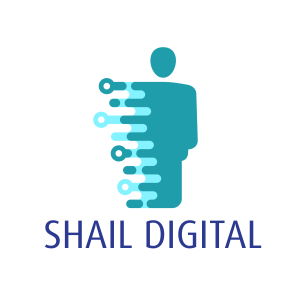
Recent Comments