Sending Bulk Emails: Tips To Avoid Spamming?

Bulk email, often known as mass email, is an email/ message sent to many people at once. Sending bulk emails to all the subscribers on your subscriber list can be appealing and is frequently cost-effective. But unfortunately, 17 out of 100 emails could only hit the inbox. Despite your efforts to ensure the success of your email marketing campaign, it can still be frustrating to see your emails ending up in the spam folder. To prevent this, paying attention to certain factors that may be causing your emails to be marked as spam is crucial. Don’t worry; we’re here to help! Let’s begin with the basics! Why do your emails end up in spam?
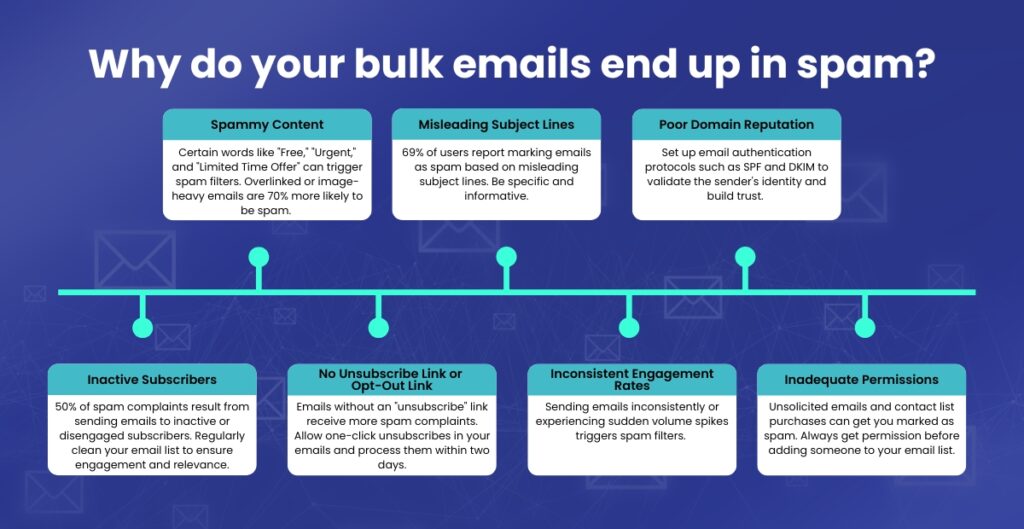
How to Send Bulk Emails Without Getting Spammed?
To avoid being blacklisted when sending bulk emails, it’s crucial to understand the key factors that impact email deliverability. Ultimately, the choice of your email provider plays a significant role. Professional email marketing platforms have a strong reputation and offer built-in features that enhance the chances of your emails reaching the recipient’s inbox. Our step-by-step guide is here to assist you in navigating this process:
1. Use Reliable IP Addresses:
Using a dedicated IP address protects your email from other senders’ reputations. It also allows you to create a clean sending history and a good sender reputation. With a reliable IP address, you maintain a consistent sending volume and follow best practices. As a result, it lowers the possibility of triggering spam traps. This also helps your emails get into the recipients’ inboxes and improves the overall deliverability of your bulk email campaigns.
2. Set Up and Configure DKIM, DMARC, and SPF records:
The Sender Policy Framework (SPF) is a security mechanism that notifies recipients that the communication you sent was secure and that you are a trustworthy sender. Meanwhile, DKIM, or Domain Keys Identified Mail, is a way to authenticate and protect your domain. It allows you to send communications to prospects in a secure way. DMARC, on the other hand, allows you to protect against phishing, a type of fraud that attempts to obtain sensitive user data (logins, passwords, and credit card numbers).
SPF, DKIM, and DMARC are the essential parameters you must configure before commencing email marketing, regardless of which mailing provider you use. They are required for the email to arrive at the client’s mailbox and avoid being misplaced in the “Spam” folder. By correctly configuring SPF, DKIM, and DMARC, you safeguard your reputation while ensuring that the emails you send arrive at their targets promptly and securely.
3. Use a Double Opt-in:
When signing up for an email marketing list, use the “double opt-in” approach to obtain consent to send email campaigns. This authorization is validated by sending them a second email including a link that they must click to confirm their subscription. In this manner, you’ll be dealing with an interested audience while avoiding spam complaints that could harm your sender’s reputation.
4. Choose a Reliable SMTP Server:
Gmail is ideal for personal and low-volume email sending. To send bulk emails, we recommend using a professional email marketing provider or an SMTP server that specializes in bulk email distribution. These providers also have good deliverability rates and have options for tracking bounce rates and email engagement.
5. Avoid Using Malicious Links and Attachments:
Links are crucial. However, links to problematic resources will be prohibited. So, avoid utilizing shortened links or including links in the subject line, as they may be interpreted as fake. The same applies to the documents and attachments. They will most certainly mark it as spam if it contains files with questionable titles, archives (particularly password-protected ones), or links to free file storage services.
6. Check Your Email Sending Frequency:
To send bulk emails in Gmail without being blocked or routed to spam, follow precise frequency rules. While there is no set amount of emails you should send, it is recommended starting with a smaller volume and gradually increasing it over time is recommended.
In Conclusion:
Successfully sending bulk emails without getting blacklisted demands meticulous attention and adherence to established best practices. By utilizing reputable email marketing services or dedicated SMTP servers, you can ensure a reliable infrastructure for sending bulk emails. Verifying sender domains and effectively managing subscriber lists further nurtures trust with recipients, significantly reducing the likelihood of being flagged as spam. Lastly, following proper sending frequencies allows consistent engagement while maintaining a positive sender reputation, maximizing the chances of reaching the intended recipients’ inbox. For expert guidance on email marketing strategies, feel free to reach out to us at [email protected].

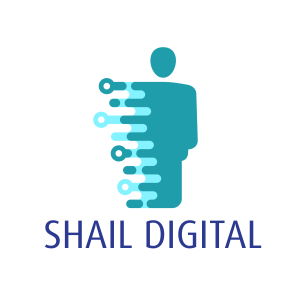
Recent Comments